ATSyRA User Guide Overview
1. ATSyRA ?
ATSyRA, or Attack Tree Synthesis for Risk Analysis, is a software that provides tools for security risk analysis of buildings. The software allows to define buildings, in order to look for potential flaws leading to feasible attacks. ATSyRA also provides tools to design and analyze attack trees that help understand the possible threats.
2. ATSyRA Domain Modeling Approaches
ATSyRA supports several approaches for defining the domain concepts.
-
a single (specialized) domain approach where each domain use a classical model-driven tooling to generate the domain editors.
-
a multi domain approach where the AssetBasedSystem language (ABS) allows to dynamically augment the domain concepts.
Each of these approach has pro and cons:
Single domain pro:
-
Specialized for the domain
-
Highly customizable domain editors, can be finely adapted to user needs
Single domain cons:
-
domain evolution requires to adapt the behavior generators and the editors
-
combining different domains is more complex (need to combine generators and editors)
Multi-domain pro:
-
Domain evolution is simplified, it is easy to add or remove concepts, behavior or contracts.
-
Combining domain is straightforward
Multi domain cons:
-
Limited native editor capabilities
-
specialization is more complex, it requires
3. Download and install
-
Make sure you have at least Java 11 installed on your system, as it is required to use ATSyRA Studio. To check your version of Java, open a terminal, and type
java -version. -
Go to the Download page, choose the version corresponding to your operating system (Windows, Linux or Mac OS) and save the file on your computer.
-
Unzip the file you downloaded at the previous step. This should provide a folder containing an executable file named eclipse. In order to launch ATSyRA, double click on the eclipse icon.
-
A window asking to pick a workspace folder should appear (see Figure Selection of the workspace folder). Either keep the default location or choose a new one, and click Launch.
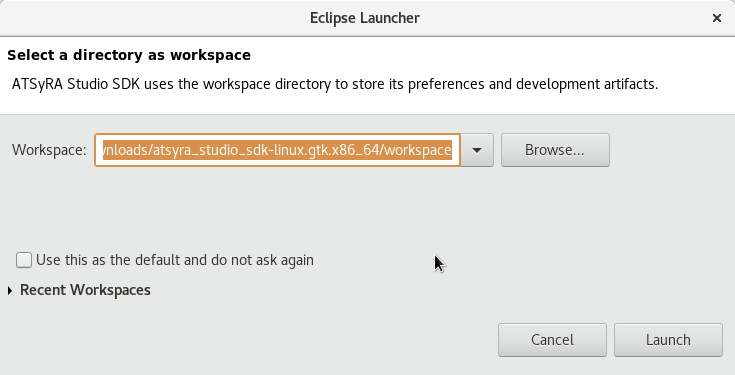
|
ATSyRA is built as an Eclipse IDE. Using update site, you can complement an existing Eclipse IDE (containing your own tooling) and add ATSyRA on top of it. Or go the other way round , add your tooling in ATSyRA Studio. ATSyRA update site is available at the following url: http://atsyra2.irisa.fr/studio/updates/nightly/. |
 ATSyRA Studio
ATSyRA Studio